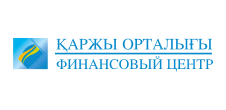Registration of Legal Entities
How to Register a Legal Entity in Kazakhstan
The registration of a legal entity in Kazakhstan is conducted through the online platform eGov.kz or at the Public Service Centers (PSC).
Main Stages of Registration
1. Determining the Organizational and Legal Form of the Legal Entity
It is necessary to determine the legal form under which the company will operate. The investor can choose between a commercial legal entity, such as a partnership or branch, depending on what will be most effective for the company’s activities.
The most common types are:
- LLP (Limited Liability Partnership) – the most popular option for small and medium-sized businesses.
- JSC (Joint Stock Company) – for large projects with the issuance of shares.
- Foundation, Association, Cooperative – for non-commercial activities.
2. Choosing a Name
You can check the availability of the name through eGov.kz.
3. Determining the Legal Address
The legal address is the location of the company (office, warehouse, or production facility). You need to provide:
- A document confirming ownership or lease (notarized lease agreement if the premises are not owned).
- Consent from the owner (if registering at someone else's address).
4. Formation of the Charter Capital
- For LLP – at least 100 Monthly Calculation Index (about 400,000 tenge or around $770 in 2025).
- For JSC – at least 50,000 Monthly Calculation Index (about 196 million tenge or around $380 in 2025).
5. Collection and Submission of Documents
The standard package includes:
- Application (submitted via eGov).
- Receipt or other document confirming the payment of the registration fee for state registration (for large enterprises and JSCs).
- Decision to establish the company (or protocol of the founders' meeting).
- Charter (for large enterprises and JSCs).
- Document confirming the legal address.
For registration of legal entities with foreign participation:
- A copy of the legalized extract from the trade register or another legalized document confirming that the foreign legal entity is valid according to the foreign country’s legislation, with a notarized translation into Kazakh and Russian.
- A copy of the passport or another identity document of the foreign founder, with a notarized translation into Kazakh and Russian, as well as a document confirming the right to register the commercial organization in the Republic of Kazakhstan in accordance with the Migration Law of the Republic of Kazakhstan.
- A document confirming the right to register the commercial organization in Kazakhstan according to the Migration Law of the Republic of Kazakhstan (business immigration visa or permit for temporary residence).
6. State Registration Fee
The state registration of legal entities, as well as the registration of their branches and representative offices for small and medium-sized businesses, is free. For large enterprises, the fee is 9,885.38 tenge or around $20 (excluding VAT).
7. Registration via eGov or PSC
- Online (eGov.kz) – suitable for LLPs with one founder, takes up to 1 business day.
- Through PSC – required for multiple founders or complex ownership structures, takes up to 5 days.
8. Obtaining a BIN (Business Identification Number)
The BIN is automatically issued after company registration.
9. Opening a Bank Account
To open a bank account, you need to provide the charter, registration certificate, and the director’s passport.
10. Registration with Tax Authorities
- Selection of the tax regime (general, simplified, single land tax).
- Mandatory registration for VAT if the annual turnover exceeds the minimum threshold (over 20,000 Monthly Calculation Index, about 79 million tenge or around $153 560 in 2025) (Article 82, Clause 4 of the Tax Code of the Republic of Kazakhstan).
11. Hiring Employees
- Employment contracts must be concluded.
- Registration with the Unified Accumulative Pension Fund (UAPF) and the Social Insurance Fund.
***Monthly Calculation Index - 3 932 tenge or $8